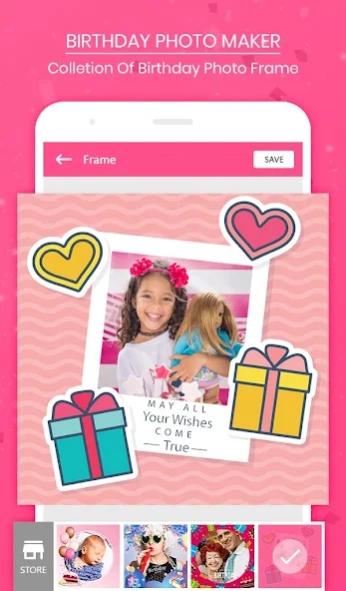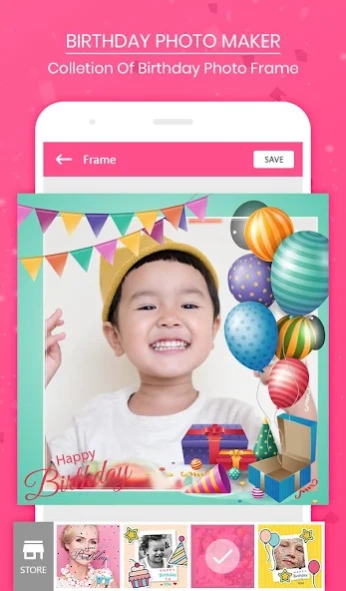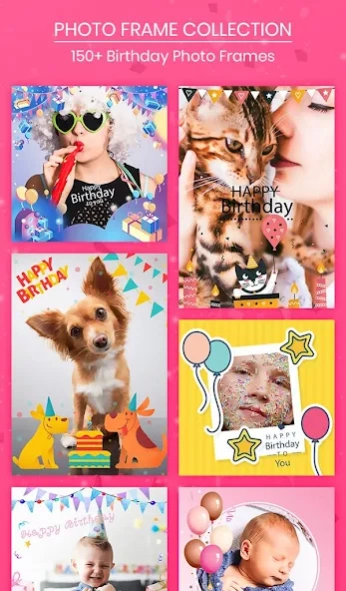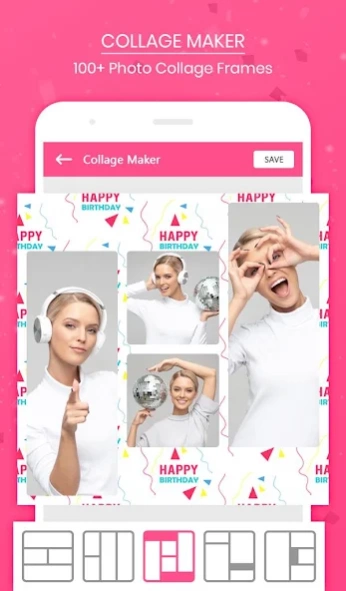Birthday Photo Frame 3.8
Free Version
Publisher Description
Birthday Photo Frame - Birthday Photo Frame, Birthday Status, Name On Cake & Photo Collage Frame
Let's celebrate the birthday of your loved one by creating the stunning Birthday Photo Frame . Using Birthday Photo Frame you can easily wish your friends or family member's birthday using cake with his/her name on cake to make more realistic. First you have to select best cake out of the list and create stunning birthday greetings card based on your choice with name and photo on cake. You can also create Photo Collage Frames, Birthday Status, Birthday Greetings Card and many more options.
Create awesome photo collage frames and make multiple pics together up to 9 photos, You can edit collage photo, apply photo filter, frames, backgrounds, stickers, write on photo, add memes and many more options. Create photo status with using status maker and share birthday status on social apps.
================================================
QUICK FEATURES OF THE BIRTHDAY PHOTO FRAME
================================================
☛ Create stunning birthday photo frame by just two steps.
☛ 100+ birthday cakes available and free to download from library.
☛ Create birthday photo status & share on story.
☛ Create birthday greetings card using cake and photo.
☛ Write name on cake and write name on birthday photo.
☛ Customize font style, size, color.
☛ Add birthday stickers and meme on photo.
☛ Create awesome photo collage frame for memories pics.
The Grate Features Of The Birthday - Photo Frame, Collage, Greeting, Status
1) Birthday Photo Frames
Create birthday photo and wish your loved one with using specially crafted greetings card. Lot's of birthday cakes and stickers available to creating customized birthday photo frame. You can select your favorite cake, write the specific name on birthday cake, decorate the card by adding some beautiful stickers and meme. Wish specially to your friends and family members by sending special birthday card and celebrate the birthday.
2) Birthday Status Maker
You can create the special birthday status and set the status on whatsapp, facebook and Instagram story. Create the birthday status by using birthday status maker. This tool will allows you to write some special words with custom font style, color, size and also allows to add stickers, birthday meme and cakes on your status. Create the awesome birthday status in just one click and set on your social story.
3) Photo Collage Creator
Are you want to create awesome photo collage frames and make your all memories pics at one place ? So using photo collage maker you can create the photo frame with multiple pics and give the best photo effect using photo editing tool. Select multiple pics from the gallery and apply your favorite photo collage frames from the collection dashboard. Further you can rearrange, edit, filter each photo from the photo collage maker tools.
4) Birthday Greetings Card
Create birthday greetings card and wish special person on his / her birthday is now more easy with using free birthday photo maker app on android. Birthday greetings card allows you to write name on cake, Wish birthday by write name on photo and add unlimited photos, cake and memes on card. Directly create birthday card and share with friends and set on status story within app.
5) Photo Editor & Filters
Photo Editor & Filter tools allows to give special effect on photo. App contains variety of photo filters to give best effects on photo on birthday frame, photo grid frame, birthday status and cards. Powerful photo editor tool allows to edit endless photo and you can set brightness, whiteness, saturation, photo adjustment, crop, rotate, ratio, corner, border, backgrounds and many more options. You can also create auto beautify photo by applying the effects and set white balance.
Email : dreamphotolab2016@gmail.com
About Birthday Photo Frame
Birthday Photo Frame is a free app for Android published in the Screen Capture list of apps, part of Graphic Apps.
The company that develops Birthday Photo Frame is DREAM PHOTO LAB. The latest version released by its developer is 3.8.
To install Birthday Photo Frame on your Android device, just click the green Continue To App button above to start the installation process. The app is listed on our website since 2024-04-05 and was downloaded 1 times. We have already checked if the download link is safe, however for your own protection we recommend that you scan the downloaded app with your antivirus. Your antivirus may detect the Birthday Photo Frame as malware as malware if the download link to com.birthday.photoframe.collage.greeting.status is broken.
How to install Birthday Photo Frame on your Android device:
- Click on the Continue To App button on our website. This will redirect you to Google Play.
- Once the Birthday Photo Frame is shown in the Google Play listing of your Android device, you can start its download and installation. Tap on the Install button located below the search bar and to the right of the app icon.
- A pop-up window with the permissions required by Birthday Photo Frame will be shown. Click on Accept to continue the process.
- Birthday Photo Frame will be downloaded onto your device, displaying a progress. Once the download completes, the installation will start and you'll get a notification after the installation is finished.